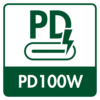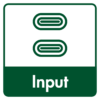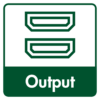Video Wall Application in Corporate Buildings: Cross-Region Video Integration Solution
The aegis AV over IP offers an innovative solution for digital displays in commercial spaces, addressing the complexity of multi-screen management with flexible segmentation technology, IP distributed matrix technology, and an intuitive control system. It enhances information display efficiency while ensuring synchronized visuals, and provides high stability, ease of operation, and future scalability.